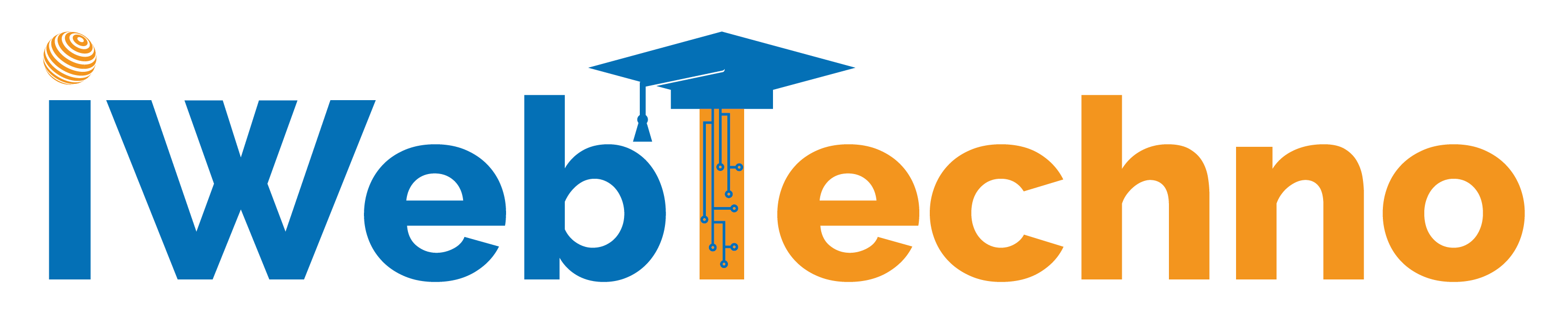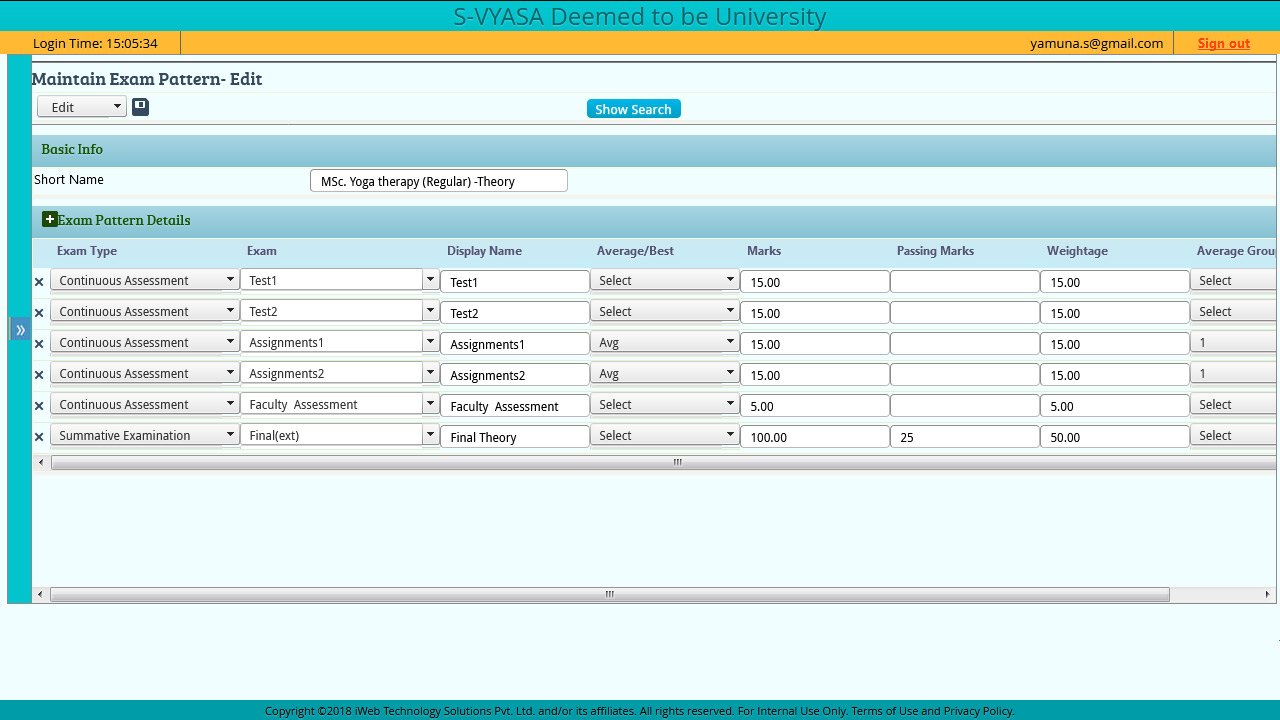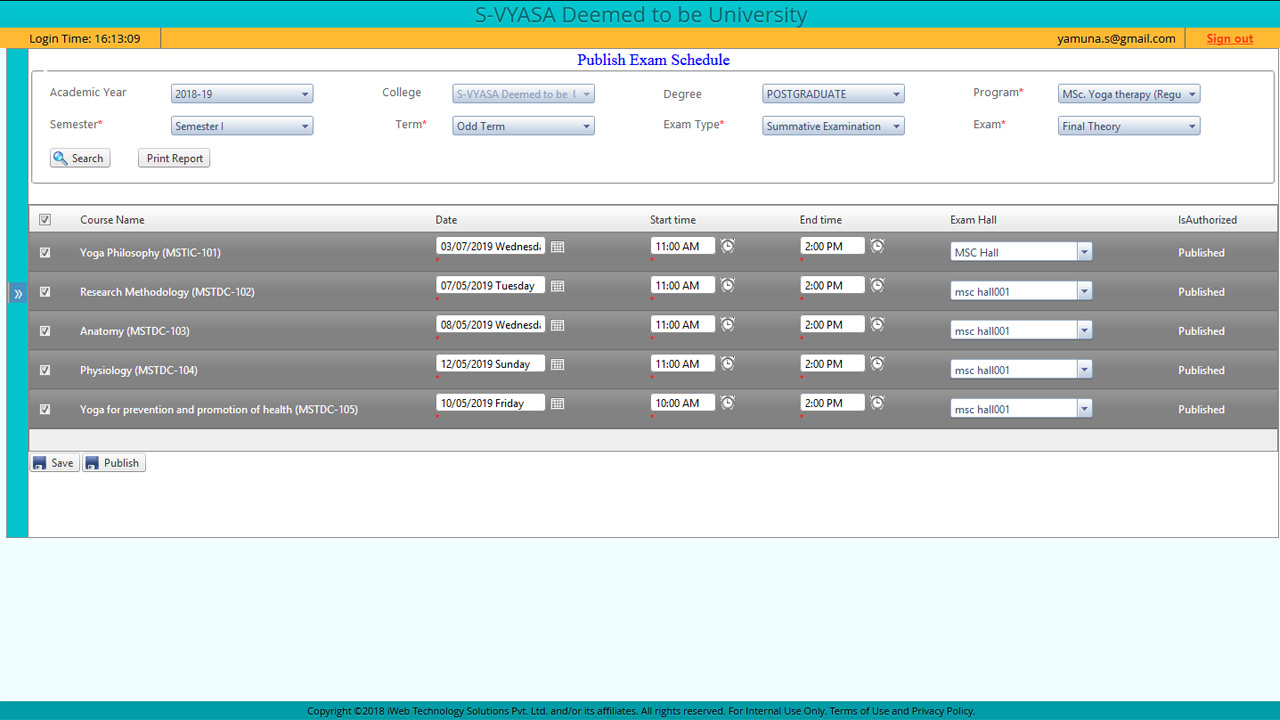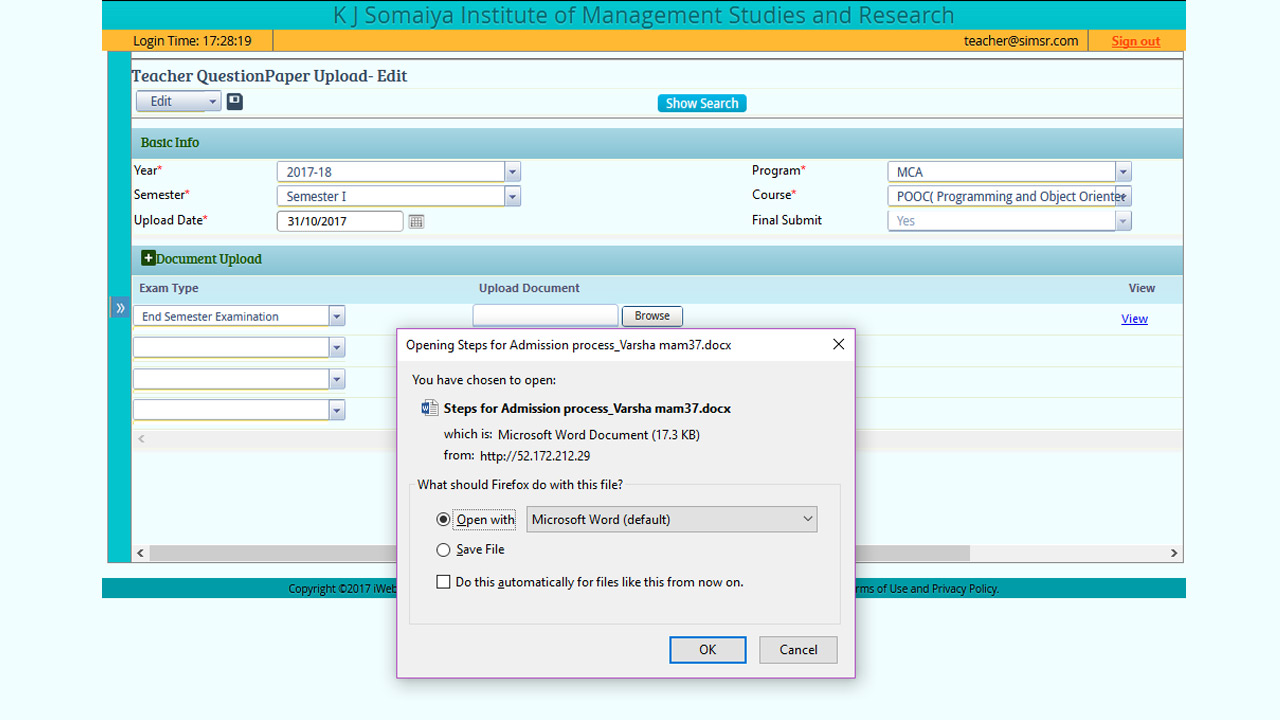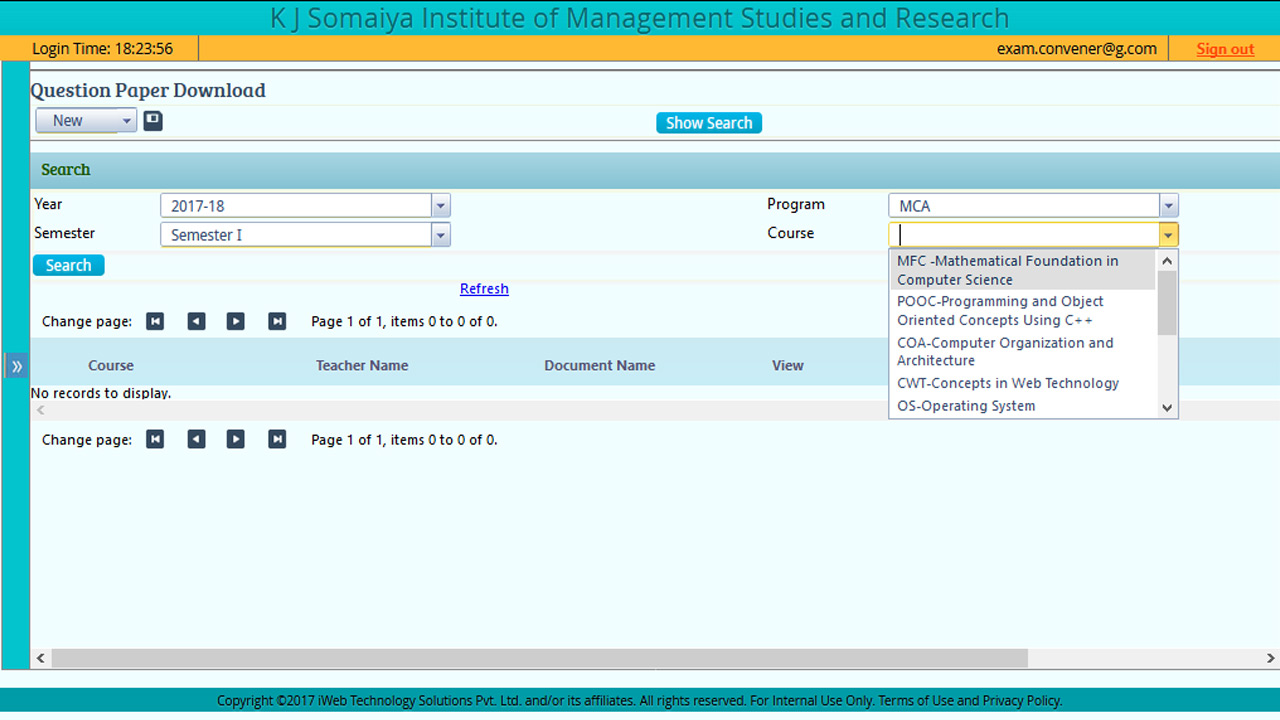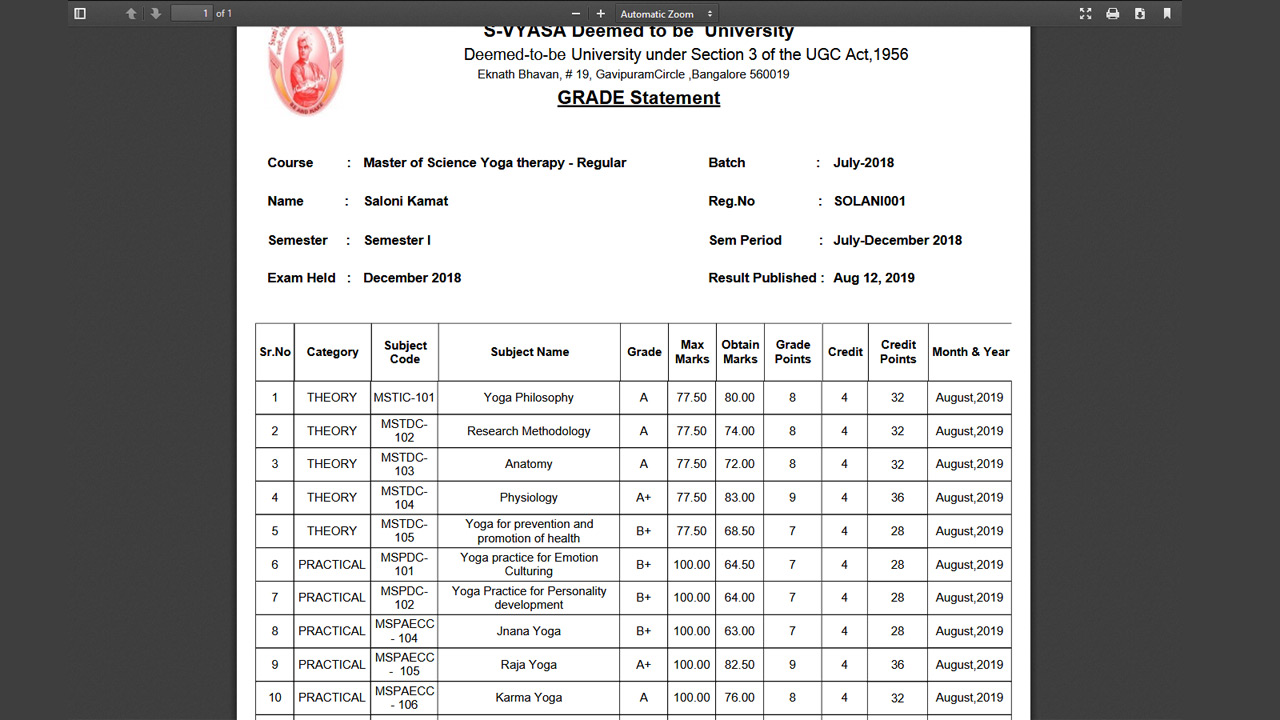Our Portals & GAD module will digitize your University, College, School or even Coaching Classes / Tutorials with ease. Kindly check out our sub modules and pick and choose what fits best for the Portals & GAD requirement for your Institute today!
Our Portals are highly configurable role / department wise.
GAD – General Administration Module manages the day to day general administration of the said institute along with File tracking management integrated to a Document Management System – DMS.
Sub Modules
MR Maintain Resources
Details of different resources i.e. class rooms, conference rooms, meeting rooms, their building, floor and wing name can be maintained here.
RBR Resource Booking Request
Employee can request for booking resources by specifying their purpose through this module. On utilization resources have to be released.
AM Appointment Management
Appointments can be scheduled from this module so visitor details are available to the front office to view and intimate the concerned user.
PCA Pest Control Activities
Tracking the activities with schedule after the contract is given to an agency.
SR Sapling Register
Details of Trees, Sapling, Plants inventory can be maintained along with their shelf life, location of plantation,plant inventory etc.
EC Register Services Manager
The personal and salary details of the contracted manpower can be maintained agency wise.
CM Contact Master
The details and contact of companies and their contact persons can be maintained in this screen which can be used for the purpose of sending courier, Dak etc.
GD Garbage Disposal
Disposal of all the garbage to be done and maintained in which form like bags or tunnel or cans.
CR Complaint Register
Complaint Management System
ECR Energy Consumption Register
Machine energy consumption register
TM Trip Management
- Request for Vehicle
- Confirmation of Vehicle
- Trip Completion
- Bus Route Master
- Bus Service Master
DM Dak (Post) Management
- Dak (Post) receipt entry by Front office.
- User can check status of his / her Dak dispatch / receipt in Status Register
- Outward Dispatch of (Dak) via Front office.
TM Tender Management
- Managing Tenders by defining their EMD, Documents, BG Information etc
- Listing items / services for the tender process
- Entering the bidders for the tender
- Selecting on QCBS / L1 criteria the finalised bidder to start the purchase process
FT File Tracking
- Creating File Master
- Send Files
- View File Movement
- File Archival
DMS Document Management System DMS
- File Upload
- Upload the scanned documents to the server or the desired location
- Create index for document attached by tagging various keywords
- Create muktiple catalogues or folders to index / attach the said document
- View and download the attached document
- Access control rights to view / edit documents.
IN Important Notifications
Display of important notifications in a workflow targetted to select recipient groups.
SSP Self Service Portals
- Students Portal
- Staff Portal
- Parents Portal
- Dashboard Access
RG Students Portals
- My courses
- My Time Table /Attendance
- My Exam Schedule
- My Results
- My Fees
PP Parents Portal
- My Child’s Courses
- My Child’s Attendance Percentage
- My Child’s Performance
- My Child’s Results
- My Childs’s Fees
SR Staff Registration
- Staff Profiling
- Approval Workflow